Experimental work is an integral part of science courses. Although excellent science learning can take place using the simplest equipment, the integration of laboratory activities with classroom work requires careful balancing between time allocation and budget restrictions.
Technology can be a powerful tool for learning science concepts and developing skills of measurement, analysis, and processing information. Virtual labs and simulations should not substitute for laboratory experience, but may be used to supplement and extend such experience.
In this posting I will discuss the advantages of using simulations, different types of simulations, simulation resources, and instructional strategies about implementing simulations in the science classroom.
What Education Research says
Education research shows that:
1. 'Students learn better and retain more when they are active through inquiry, investigation, and application, when they are in control of and responsible for their own learning.'
(Active Learning on the Web by Bernie Dodge, Department of Educational Technology, San Diego State University)2. 'A survey, based on 62 courses with total enrollment of 6542 students, strongly suggests that the classroom use of interactive engagement methods can increase mechanics course effectiveness in both conceptual understanding and problem solving well beyond that achieved by traditional methods.'
3. Kozma and Johnston (1991) conceptualized seven ways in which instructional technology can support learning:
- Enabling active engagement in construction of knowledge
- Making available real-world situations
- Providing representations in multiple modalities
- Drilling students on basic concepts to reach mastery
- Facilitating collaborative activity among students
- Seeing interconnections among concepts
- Simulating laboratory work
 |
| Projectile Motion by Walter Fendt |
What are the advantages to using simulations?
1. Simulations can help students translate among multiple representations.
Simulations contain physical systems represented in many different ways in two or three-dimensions: pictures, graphs, words, equations, diagrams, data tables, contour maps, etc. The students can make sense of the concepts by seeing the connection between the representations and how one variable affects another.
2. Simulations can help students build mental models of physical, chemical, biological, geological or astronomical systems.
Simulations allow students to visualize concepts that appear on textbooks or hear from their teachers in lectures. By using the simulation they can see a concrete situation that helps them build a mental model.
3. Simulations can give students engaging, hands-on, active learning experiences.
Simulations give students control when exploring scientific concepts and phenomena.
4. Simulations can help students understand equations as physical relationships among measurements.
Simulations are great tools to help students recognize how equations relate observations and measurements. Using a simulation where the students are able to vary parameters and see the effect of these variations, the role of equations is powerfully enriched.
5. Simulations can serve as a vehicle for student collaboration.
Students working in groups can use a simulation to explain and describe their understandings to each other.
6. Simulations can allow students to investigate phenomena that would not be possible to experience in a classroom or laboratory.
Students can have access to investigations and equipment not commonly available in the classroom like studying a nuclear reactor.What is needed to use simulations?
Integrating simulations into the traditional classroom practice does not require sophisticated equipment. The basic equipment consists of a computer, a LCD projector and availability of an Internet connection though this is not necessary if the simulations are in a CD-ROM. Students can also access simulations individually in a computer lab or in a laptop environment.
The most common requirements for using simulations are free plug-ins like Flash, Shockwave, and QuickTime. Your browser must support Java for some simulations.
Most simulations are in the form of a Java Applet, a short program written in Java that is attached to a website and executed by a web browser.
A large amount of simulations include general directions; an audio clip and the most refined include multiple representations (vectors and graphs) and let the user modify the parameters to collect data.
How do I implement simulations in the science classroom?
Digital technologies require us to rethink our approach to the educational process.
The real challenge is not the actual technology, but finding pedagogies that use these digital tools to give our students an improved learning environment.
The following are some ideas about using simulations in the science classroom:
• Lectures
- To help students visualize abstract concepts: the use of simulations brings a visual and dynamic nature to a lecture presentation.
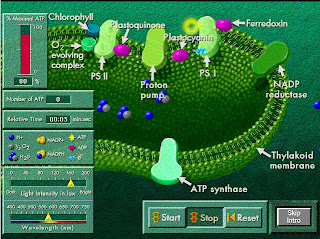 |
| Photosynthesis |
- To initiate a discussion on a reading assignment: simulations open up avenues of thought and discussion that are not typical of a textbook question.
 |
| Physlet Problem 4.1 Which is the correct free-body diagram?1 |
• Interactive Demonstrations
Simulations can be used to ask students to make predictions, run the virtual experiment and then discuss the observations made and/or the collected data.
 |
| pH Scale |
Simulations can serve to introduce the ideas and equipment of the lab experiment allowing the students to work through the laboratory faster and with less confusion.
 |
• Cooperative Group Problem-Solving
Simulations can be given to a student group to solve challenging problems that require multiple steps. This strategy allows students to understand the material more clearly by engaging in a demanding, higher order thinking skills problem.
 |
Physlet Problem 11.5: Determine the torque on a yo-yo1 |
• Virtual Labs
In many cases where time is a constraint or the equipment is not available virtual labs can provide the students with an accurate idea of a particular experiment by manipulating variables, collecting data, calculating, graphing and drawing conclusions.
 |
| Gravity and Orbits |
Where do I find simulations?
One of the best websites for science simulations is PhET from the University of Colorado at Boulder. Originally founded by Physics Nobel Prize laureate Carl Weiman, PhET provides fun, interactive, research-based simulations of physical phenomena for free. These simulations can be downloaded or played directly on your browser.
Teachers can access the Teacher Ideas & Activities page for teacher-submitted contributions, designed to be used in conjunction with the simulations.
These are the links to the core science courses simulations. The PhET website also contains excellent Math simulations.
Simulation Resources
Biology
Comprehensive list to virtual labs and simulations
Comprehensive list to virtual labs and simulations
Chemistry
Comprehensive list to virtual labs and simulations
Earth Science/Geology
Comprehensive list to virtual labs and simulations
My website contains links to hundreds of simulations.
In the next blog posting I will discuss the second Science Practice about using equations.
1. Mario Belloni and Wolfgang Christian. Physlet® Physics: Interactive Illustrations, Explorations, and Problems for Introductory Physics ISBN 0-13-101969-4, Prentice Hall, 2004
Cross-Posted at Voices From the Learning Revolution (PLP Network)





0 comments:
Post a Comment